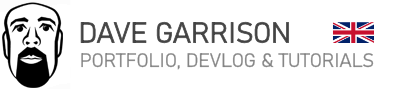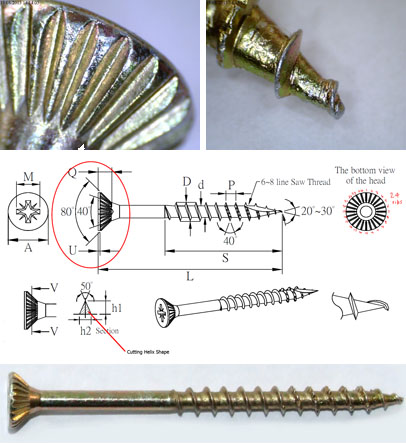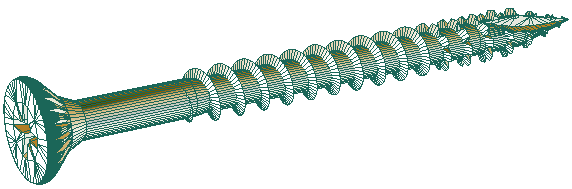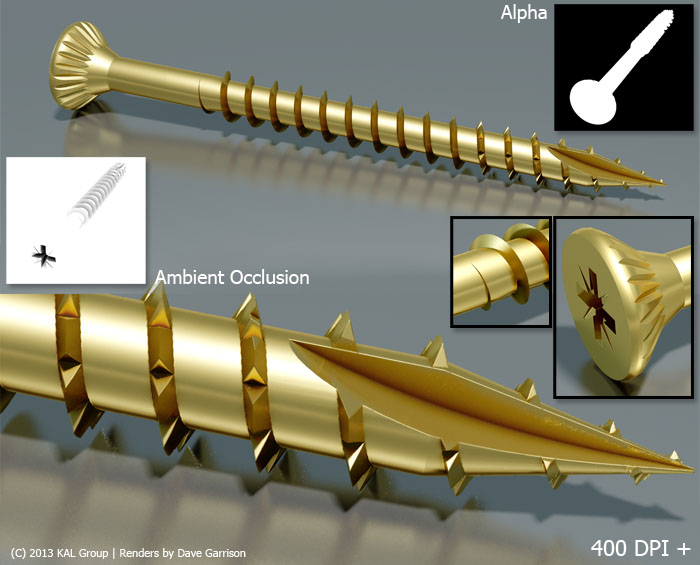
Screw Visualisation
I was asked to produce a photorealistic render of a new performance screw by my friends at KAL Group. So, I thought I’d put together a bit of an overview of its construction.
I started out with the technical diagram of the screw (in the form of a PDF). I used that to create a bunch of viewport images that I could use for reference when building the geometry. One thing I had to do initially however, was correct the aspect ratio of the diagram – which was slightly stretched. I was able to build a very accurate model from the diagram alone, however it wasn’t obvious how the underside of the screw head was constructed.
When I received the physical item, it differed slightly to the technical diagram. I updated the model to take into account the differences. Also, being an uber-nerd, I used a Veho USB Microscope to get a good close up of the screw. If you haven’t seen a USB microscope, I recommend getting hold of one. They’re quite inexpensive (around £40) and come in really handy for stuff like this.
Creating the body of the screw was relatively straightforard, however matching the thread to the technical diagram took a fair bit of trial and error. To compound things, this particular screw had saw teeth towards the front, along with a semi-circular rebate cut out of the tip. In the end, I lofted the thread onto a helix spline. I then applied a series of loft adjustments to vary the width and size of the thread along the length of the screw. Finally, I applied a couple of boolean operations to cut the teeth and semi-circle. It was kind of like replicating the real-life sequence used to create the screw in the factory, with tools (boolean objects) applied in sequence to remove bits of geometry.
For the final image, the client requested that I extend the thread further up the screw – so the final version differs again from the physical screw:
Finally, rendering. There are only two materials in the scene, both are metallic. The final images were rendered at 4000 x 4000 pixels – more than enough for most uses. A fair amount of manual clean-up work was required for the boolean areas (the sharp bit at the front!) both in the geometry and final renders. The final images were a composite of diffuse render, with an ambient occlusion layer to enhance the thread. I also added an alpha channel so the screw could accurately be extracted from the background.
Screw Visualisation
- Categories →
- 3D Visualisation
- Illustration (CAD)
Portfolio
-

The F2 – Target Tekkers

-

Football Clash All Stars

-

Car Photographer Tools

-

Dr Popper Video Game

-

Unity Image Renderer

-
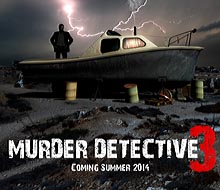
Murder Detective 3 – Prototype

-
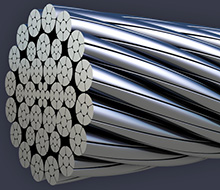
Steel Rope Visualisation

-

Motorhome in Modern Architecture

-

Screw Visualisation

-

Motorhome on Beach

-

Motorhome in Surf

-

Motorhome Abstract

-

Vehicle Cut-out Illustration

-

MD2 Game Map

-

Traditional Home

-

The Dockyard CGI

-
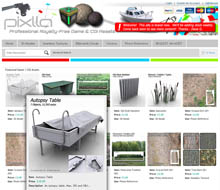
Pixlla.com | Website

-

MD2 Promo Video

-

Inside Lynton Church

-
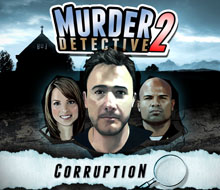
Murder Detective 2: Corruption

-
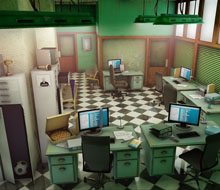
The Police Headquarters

-

Lynton Church

-

Phil’s House Boat

-

Tournay Software Logo

-

Hampton River

-

Mijnlieff Prototype

-

The Golden Chinese Restaurant

-
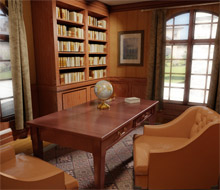
The Study

-

The Tattoo Parlour

-

Interrogation Room

-
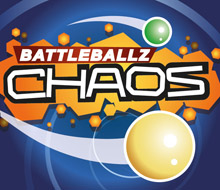
BattleBallz Chaos

-
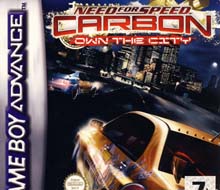
Need for Speed Carbon GBA

-
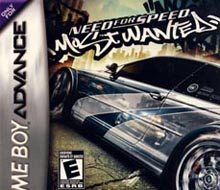
Need for Speed Most Wanted GBA

-
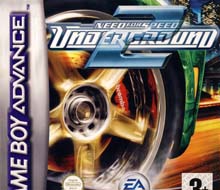
Need for Speed Underground 2 GBA

-

Need for Speed Underground 2 DS

-
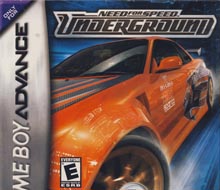
Need for Speed Underground GBA

-
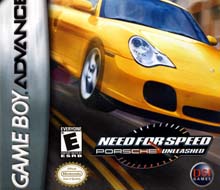
Need for Speed Porsche Unleashed GBA

-
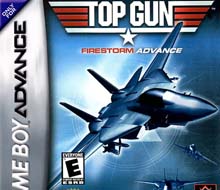
TOP GUN FIRESTORM GBA

-

TOP GUN FIRESTORM GBC

-
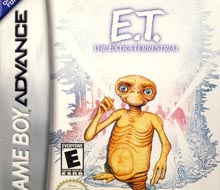
E.T. The Extra Terrestrial GBC

-
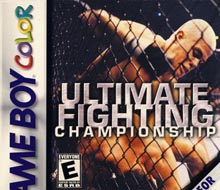
Ultimate Fighting Championship GBC

-
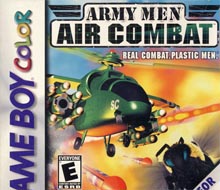
Army Men Air Combat GBC

-
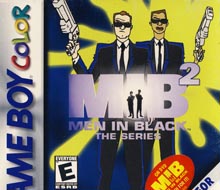
Men in Black 2

-
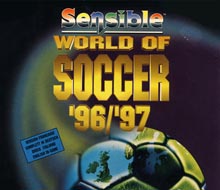
Sensible World of Soccer ’96/’97 PC

-
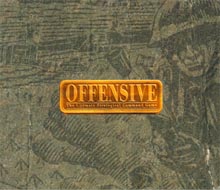
Offensive | PC

-
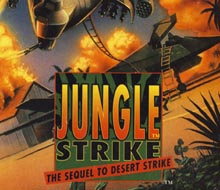
Jungle Strike Amiga

-
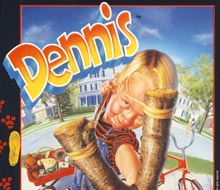
Dennis | Amiga

-
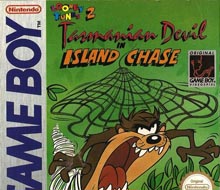
Taz-Mania

-
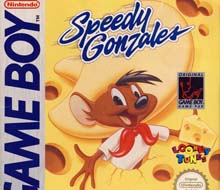
Speedy Gonzales Game Boy