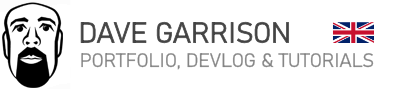Dev Blog #2 | Making Level Art
Greetings Reader,
Well, I managed to finish my second planned game development ‘Sprint’ – a two week run creating video game art for my project. It’s my second block of work adhering to Scrum principles. I wasn’t sure if ‘Scrum for One’ would work – but so far it seems to be helping me stay productive. The daily meetings with myself are a bit awkward though 🙂
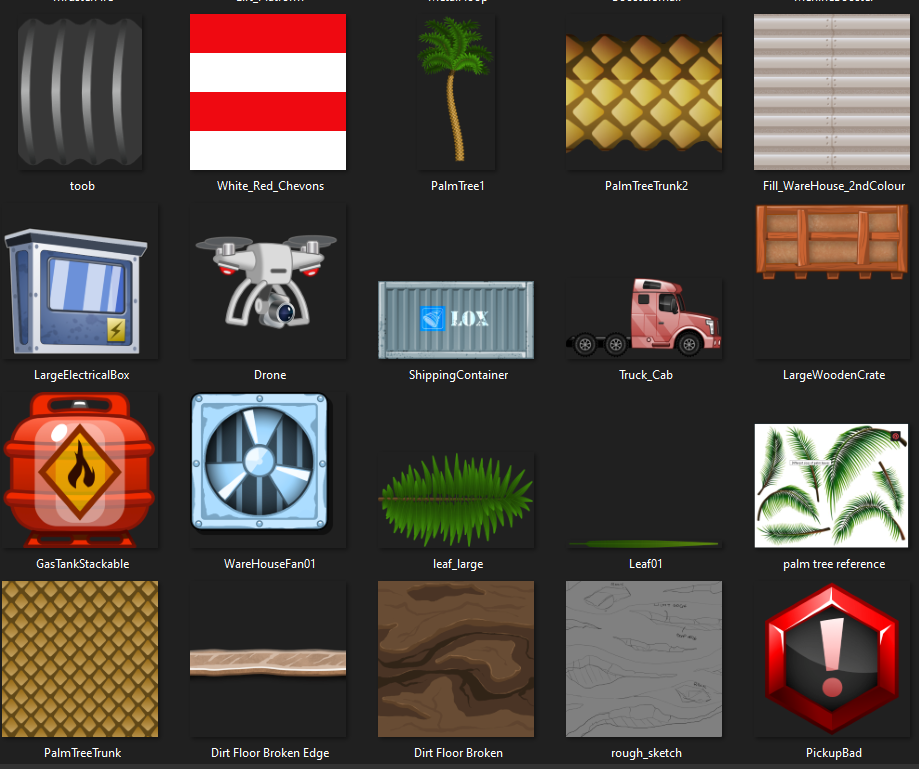
I felt motivated right the way through the Sprint and – unusually – didn’t get distracted by ‘The Worlds Biggest Explosion’ videos on YouTube. Although in fairness, I think that having a scheduling system (Toggl Plan) nagging me every day helped. I did drop behind the schedule a little bit at one point but managed to make it up towards the end.
It’s worth noting that by the last day, I was starting to feel the same burn that I felt when working under Scrum as a contractor. Sure, you get a lot done – but the constant sense of urgency starts to wear you down after a bit. I think you need to take a bit of time out between each Sprint to recharge your batteries.
The rules of Scrum say that you should spend your final day reviewing the work you completed and spend no more than 4 hours planning the next Sprint. This, I learned from the last Sprint, just isn’t realistic for my project. Generating the required art asset list involves a lot of pre-design work, which takes many hours. It probably takes 1-2 days to plan out a two-week block of work.
This time, I used a combination of Google Sheets and Toggl Plan to organise the work. I really like Toggl Plan, but I actually still like to organise task lists on a spreadsheet. The good news is, Toggl Plan lets you import CSV data. So, with a bit of Notepad++ magic it’s possible to compile your task data in a spreadsheet and move it into the scheduler.
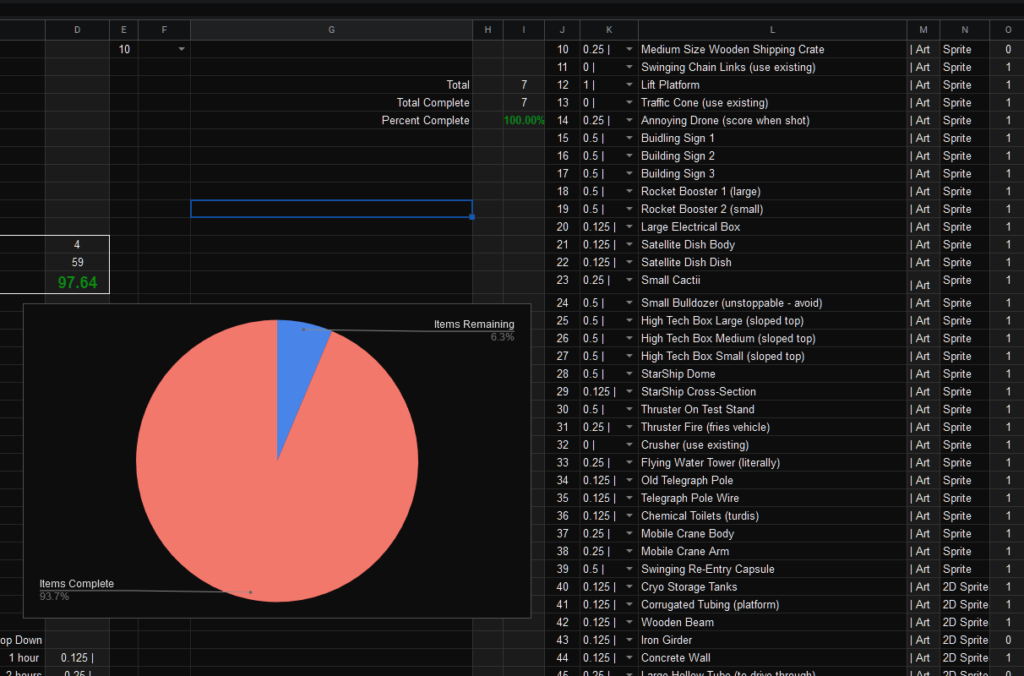
The only caveat with importing is, there is no batch delete function in Toggl Plan. So if you import 100 tasks and realise you’ve made a mistake – deleting them is a long process! I ended up using a Screen Macro Recorder to delete an unwanted block of tasks from the scheduler.
Planning The Art Assets…
The objective for this latest Sprint was to create enough artwork to prototype a bunch of playable levels. The assets were broken down into different types:
- Tileable Textures
- 2D SpriteShape Edges
- Sprites
One of the trickiest aspects of producing game art is estimating asset production times. On this Sprint, I assigned task times based on 1 hour, 2 hour and half-day chunks. I was interested in seeing if limiting production times would result in better art – which sounds counter-intuitive, but really is a thing.
I have always had a tendency to overdesign certain elements when creating game assets. Limiting the time you spend on something forces you to focus on the absolute basics of what you need – which is often the best approach with this cartoon style. I’ve studied quite a lot of game art in this style now (primarily the work of Miniclip Portugal – the creators of Dude Perfect 2 among other things).
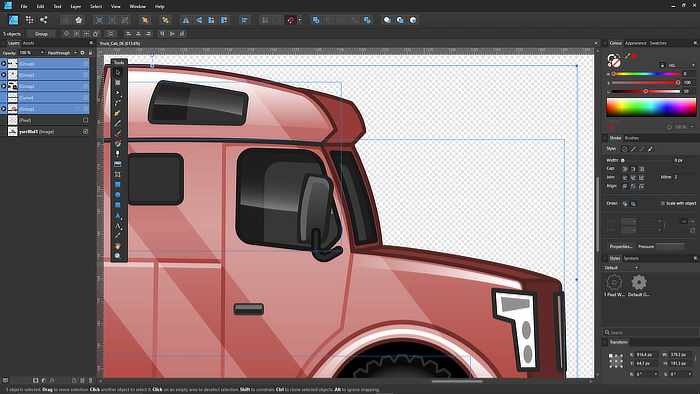
Some of their game assets are really simple – perhaps two or three colours, but they are able to convey a lot of information about the object shape and surface texture. Those guys are awesome.
So I created much of the art very quickly, taking far less time than I would otherwise. Sure, I created some really bad stuff lol – But, in general, I found that constraining the time resulted in simpler, cleaner graphics. It’s like I said in my last blog entry, it’s a bit like doodling. Rather than focus on one detailed asset, you churn out lots of simpler ones – and pick the best ones.
I also found that limiting the time I spent on each element forced me into taking shortcuts that actually worked quite well. I often found myself more inclined to switch to pixel mode to paint on things like highlights – something I usually did with vectors.
How Long Do Art Assets Take to Create?
Well – thanks to Toggl Track, I actually have some data. I have accurate timings for most of the art assets, which is really very useful. I did most of the assets within the allotted times, but occasionally I’d hit one that just took way longer than expected. Here’s a screenshot showing an example summary showing some asset production times:
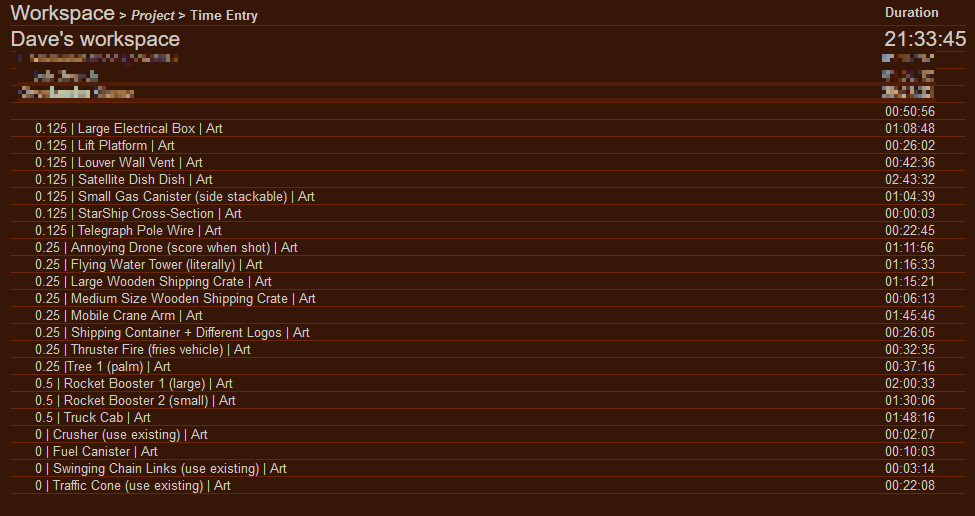
Affinity Designer + Photo
I’m attempting to develop this product 100% with Affinity software. I used Adobe products for many years, especially Photoshop. But, I want to see if a good quality game can be made using low cost tools. So far it’s working out.
I love Affinity Designer, it’s certainly made life a lot easier when creating game assets (coming from Adobe Illustrator). However, I did run into a couple of bugs here and there (nothing major). In order to speed up the production of assets I found myself wanting to use the Pencil tool more – freehand drawing multiple shapes rather than slowly plotting them out with the Pen tool.
Unfortunately, it seems the Pencil tool doesn’t seem to handle the start nodes too well. I found this behaviour when using my own custom Image Brushes, which don’t taper at the start / end. Designer doesn’t seem to handle the orientation of the first node properly, sending it off in a seemingly random direction. It isn’t a tablet pressure thing, it happens with the mouse too. The upshot is, if you draw a bunch of lines, you have to manually ‘fix’ the first node. Which isn’t really practical.
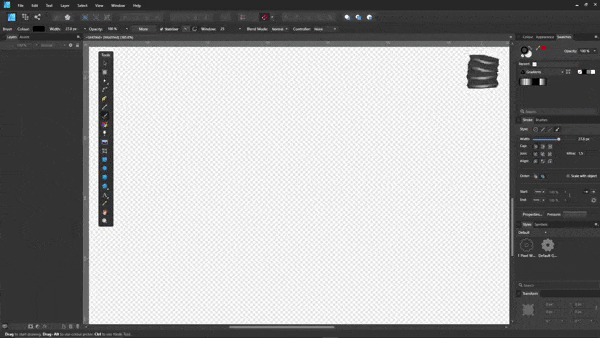
I posted the bug to the Affinity forum with a short video – which got lots of views but was met with silence 🙂 Having done some research, it appears I’m not the only one who has the problem. I hope they fix it.
UPDATE: Since originally posting this an Affinity Moderator did eventually reply saying this was a known bug. The dev team are aware of it so fingers crossed there will be a solution soon 🙂
New HUION Graphics Tablet
I have used Wacom Tablets for many years, I think I bought my first in the late 90s. I’ve only ever really bought the entry-level tablets, partly due to me feeling they were adequate for my needs. And partly because I’m a bit of a cheap-skate.
As I wanted to produce as much artwork as I could, as quickly as I could, I figured that a big chunk of my time was spent zooming in and out – because of my tablet size. I’ve always held the view that you should minimise the amount of hand travel when using a tablet. So I’ve always bought small to medium sized tablets. I guess this was true when you had a screen resolution of 800×600, but times have changed 🙂
I looked at the cost of getting a new Wacom Tablet and I thought they were insanely priced. I didn’t want to spend £500+ on something that might not actually improve my workflow. In the end I decided to look at Huion tablets – as Jazza (I like his YouTube Channel) seems to recommend them. I spotted a gigantic HW1409 tablet at just £79 and thought I’d take a punt with it.
Well, it turned out to be a good purchase. It really is massive! To the extent that my shoulder actually hurt after using it for the afternoon. Thankfully, you can reduce the active size on the tablet if you want, reducing the need to drag your arm back and forth along the desk. I only needed to reduce it a bit. The additional tablet resolution has definitely helped.

Setting the tablet up was a bit tricky, particularly with regards to the customisable short-cut buttons. But I got there in the end, and it’s excellent. I ended up mapping some of the Designer functions to the express keys. I dislike having to go through View > Grid and Axis Manager to switch the grid mode to Advanced every time I start a new document – now I can just hit a single button on the tablet to bring it up. That’s 2 seconds saved right there 🙂
It doesn’t feel like a cheap tablet, far from it. My only issue with it is the wireless mode doesn’t work too well – so I have to keep it wired. And, the pen needs charging. Other than that, it’s every bit as good as an [entry level] Wacom tablet.
Sprint No#3….
Well, now that I have a prototype engine and a bunch of art assets, I can set about trying to build some levels. I’ve got a test environment that I’ve been using to get various game features working, but it’s time to actually try and make something playable. Not sure when I’ll get around to that, hopefully it’ll be in the next week or so.
Thanks for dropping by!